Brother MFC-L3710CW Toner Cartridges & Supplies
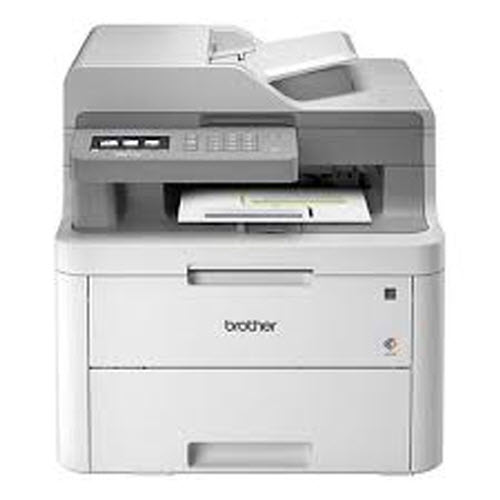
Toner Cartridges for the Brother MFC-L3710CW
-
Compatible Brother TN-227 High Yield Toners: 1 Each of TN-227BK HY Black, TN-227C HY Cyan, TN-227M HY Magenta & TN-227Y HY YellowReg. Price $148.99 Our Price $111.96Avg Price Per Cartridge: $27.99In Stock
-
Brother TN-227BK High Yield Black Compatible Toner - 3000 Page YieldReg. Price $39.99 Our Price $29.99Buy 3 or more: $29.00 eachIn Stock
-
Brother TN-227C High Yield Cyan Compatible Toner - 2300 Page YieldReg. Price $39.99 Our Price $29.99Buy 3 or more: $29.00 eachIn Stock
-
Brother TN-227M High Yield Magenta Compatible Toner - 2300 Page YieldReg. Price $39.99 Our Price $29.99Buy 3 or more: $29.00 eachIn Stock
-
Brother TN-227Y High Yield Yellow Compatible Toner - 2300 Page YieldReg. Price $39.99 Our Price $29.99Buy 3 or more: $29.00 eachIn Stock
-
Brother TN-223BK Black Compatible Toner - 1400 Page YieldColorPage Yield1400 Pages*Our Price $26.99Buy 3 or more: $26.00 eachIn Stock
-
Brother TN-223C Cyan Compatible Toner - 1300 Page YieldColorPage Yield1300 Pages*Reg. Price $35.99 Our Price $26.99Buy 3 or more: $26.00 eachIn Stock
-
Brother TN-223M Magenta Compatible Toner - 1300 Page YieldColorPage Yield1300 Pages*Reg. Price $35.99 Our Price $26.99Buy 3 or more: $26.00 eachIn Stock
-
Brother TN-223Y Yellow Compatible Toner - 1300 Page YieldColorPage Yield1300 Pages*Reg. Price $35.99 Our Price $26.99Buy 3 or more: $26.00 eachIn Stock
-
Compatible Brother DR-223C Drum Cartridge - 18000 Page YieldReg. Price $39.99 Our Price $29.99Buy 3 or more: $29.00 eachIn Stock
-
Compatible Brother DR-223M Drum Cartridge - 18000 Page YieldReg. Price $39.99 Our Price $29.99Buy 3 or more: $29.00 eachIn Stock
-
Compatible Brother DR-223Y Drum Cartridge - 18000 Page YieldReg. Price $39.99 Our Price $29.99Buy 3 or more: $29.00 eachIn Stock
-
Compatible Brother DR-223BK Drum Cartridge - 18000 Page YieldReg. Price $39.99 Our Price $29.99Buy 3 or more: $29.00 eachIn Stock
-
OEM Brother DR223CL Drum Set - 18000 Page YieldColorPage Yield18000 Pages*Our Price $152.99In Stock
-
OEM Brother TN-223BK Black Laser Toner - 1400 Page YieldColorPage Yield1400 Pages*Our Price $72.18In StockSave $45.19 when you buy the Compatible Version
-
OEM Brother TN-227BK High Yield Black Laser Toner - 3000 Page YieldColorPage Yield3000 Pages*Our Price $82.53In StockSave $52.54 when you buy the Compatible Version
-
OEM Brother TN-223C Cyan Laser Toner - 1300 Page YieldColorPage Yield1300 Pages*Our Price $77.99In StockSave $51.00 when you buy the Compatible Version
-
OEM Brother TN-223M Magenta Laser Toner - 1300 Page YieldColorPage Yield1300 Pages*Our Price $89.31In StockSave $62.32 when you buy the Compatible Version
-
OEM Brother TN-223Y Yellow Laser Toner - 1300 Page YieldColorPage Yield1300 Pages*Our Price $86.84In StockSave $59.85 when you buy the Compatible Version
-
OEM Brother TN-227C High Yield Cyan Laser Toner - 2300 Page YieldColorPage Yield2300 Pages*Our Price $119.76In StockSave $89.77 when you buy the Compatible Version
-
OEM Brother TN-227M High Yield Magenta Laser Toner - 2300 Page YieldColorPage Yield2300 Pages*Our Price $103.99In StockSave $74.00 when you buy the Compatible Version
-
OEM Brother TN-227Y High Yield Yellow Laser Toner - 2300 Page YieldColorPage Yield2300 Pages*Our Price $103.99In StockSave $74.00 when you buy the Compatible Version
-
Original Brother WT-223CL Waste Toner CartridgeColorPage Yield50000 Pages*Our Price $47.94In Stock
-
Brother BU-223CL OEM Belt UnitOur Price $123.77Backordered
Notify me when product is in stock:
Many consumers are worried if the use of compatible or aftermarket printing supplies will void their printer's warranty. The answer is no.
More simply put, this means that your printer warranty cannot be voided just because you choose to use compatible products unless the manufacturer can prove that the compatible product caused direct damage to your printer. In cases such as this, the manufacturer may choose not to repair your printer but your warranty would remain in effect for all other warranty issues.
For more information see:
MAGNUSON-MOSS WARRANTY
IMPROVEMENT ACT
United States Code Annotated
Chapter 50 Consumer Product Warranties
15 Section 2302 Section C
























